With the recent release of Abobe Lightroom 5 for a mere $149.95
the amateur photographer now has the ability to enhance and improve a photo in the comfort of their own home.
Lightroom is really the digital equivalent to a chemical darkroom back when we all shot with
film. The enhancements that were done in the darkroom would improve exposure,
clarity, contrast, pretty much everything you can now do in Lightroom. Let me
take you through the steps I go through with most of the photos I create.

Here is a shot of my Lightroom catalogue. From this catalogue I can search for photos using a variety of methods from keyword searching, to star rating, and a host of other ways. Once I identify photos I would like to edit it's as simple as highlight them and click the develop tab.
To the right is the first view you get when entering Lightrooms develop module. You will have a series of thumbnails across the bottom and the thumbnail you want to work on is highlighted and appears in the main viewing area. The photo you see here has not been altered from the original in camera shot.
Down the right side of the work palette you will see the basic
menu where you will begin tweaking your photo from good to great. It is
important to remember that the path to a great photo is starting with a great
foundation and looking at the photo I am working on it has the right recipe.
The composition I really like, the lighting and exposure is very good and now
to make a few fine tuning adjustments.
I like to start with the highlights, shadows, whites, and blacks,
in that order. I will make adjustments using the sliders and when I work the
whites and blacks I use Alt while adjusting them. This makes the screen appear
black and when I start to "Clip" (a phrase used when ever or under exposing)the blacks or whites it shows on the
screen.
You see how the adjustment sliders have been altered and now the photo has a little more punch. I think it's on
its way to a great portrait. Next a little clarity and variance.
Here is the portrait after clarity and hue have been adjusted. The
third slider in this grouping is saturation. I tend to avoid using this slider
as I feel that when the photo is printed the colour tends to become quite garish
and unreal.
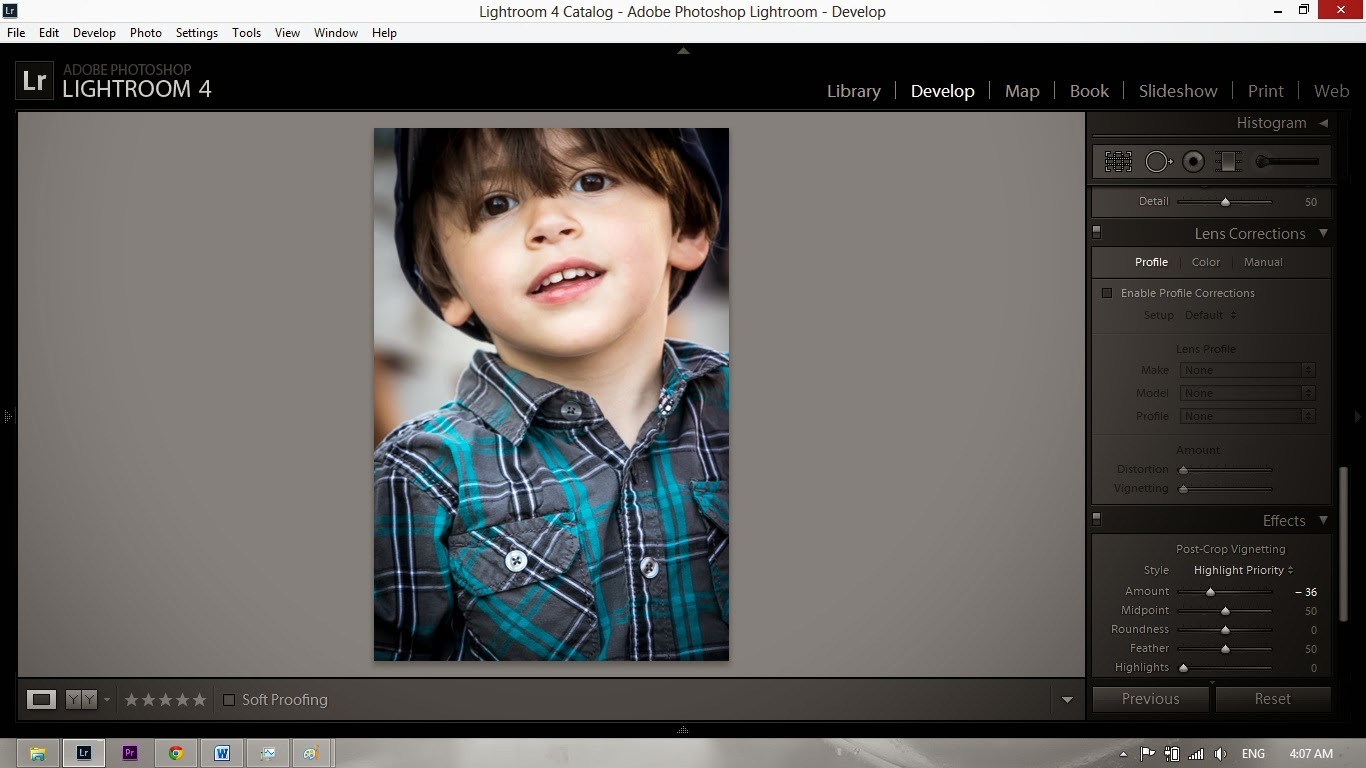
Now that we have made these adjustments we can sharpen and vignette the photo giving it a clear definition and a little artistic feel.
 |
| Before |
 |
| After |








